Court recording & transcription
- Full audio & visual recording of proceedings
- ‘Viewer’ software available for download and playback
- Annotation of questions or bookmarking during live recording
- Caseviewer (post-trial) to play back recording with ability to toggle between 5 audio channels
- Multiple transcribers can listen to the recording at one time, real-time or post-trial
- Pre-trial scheduler to lock in cases per judge
- Integrates with evidence presentation stands & videoconferencing
- Records everything, no need for judge to take notes
- Clear digital recording of audio and visual, indicating specific party speaking
- Annotated recording with questions and indexing for easy search
- Real-time or post-trial access for transcribers from anywhere